Communication Sciences and Disorders 701
Course Guide to assist students enrolled in Comm Sci 701
Communication Sciences Best Bets
Searching Google Scholar Off Campus
Off campus? Set Google Scholar to link to  at UWM:
at UWM:
From the Google Scholar home page, click on the "Settings" gear on the top of the page.

- Select “Library Links” from the left column
- Search for “University of Wisconsin Milwaukee” and check the "UWM" box that appears
- Save!

When you find a good article, click on the "Get IT! (UWM Libraries)" link - not the title

Navigating Databases
-
PubMed Quick Tour: What is in PubMed?Learn what you can find in PubMed, and how it got there.
-
PubMed Quick Tour: Find Articles on a TopicA brief tutorial on how to find articles on a topic using PubMed.
-
PubMed Quick Tour: Find Articles by Subject (MeSH Searching)A brief tutorial on how automatic term mapping and explosion enhance your PubMed search.
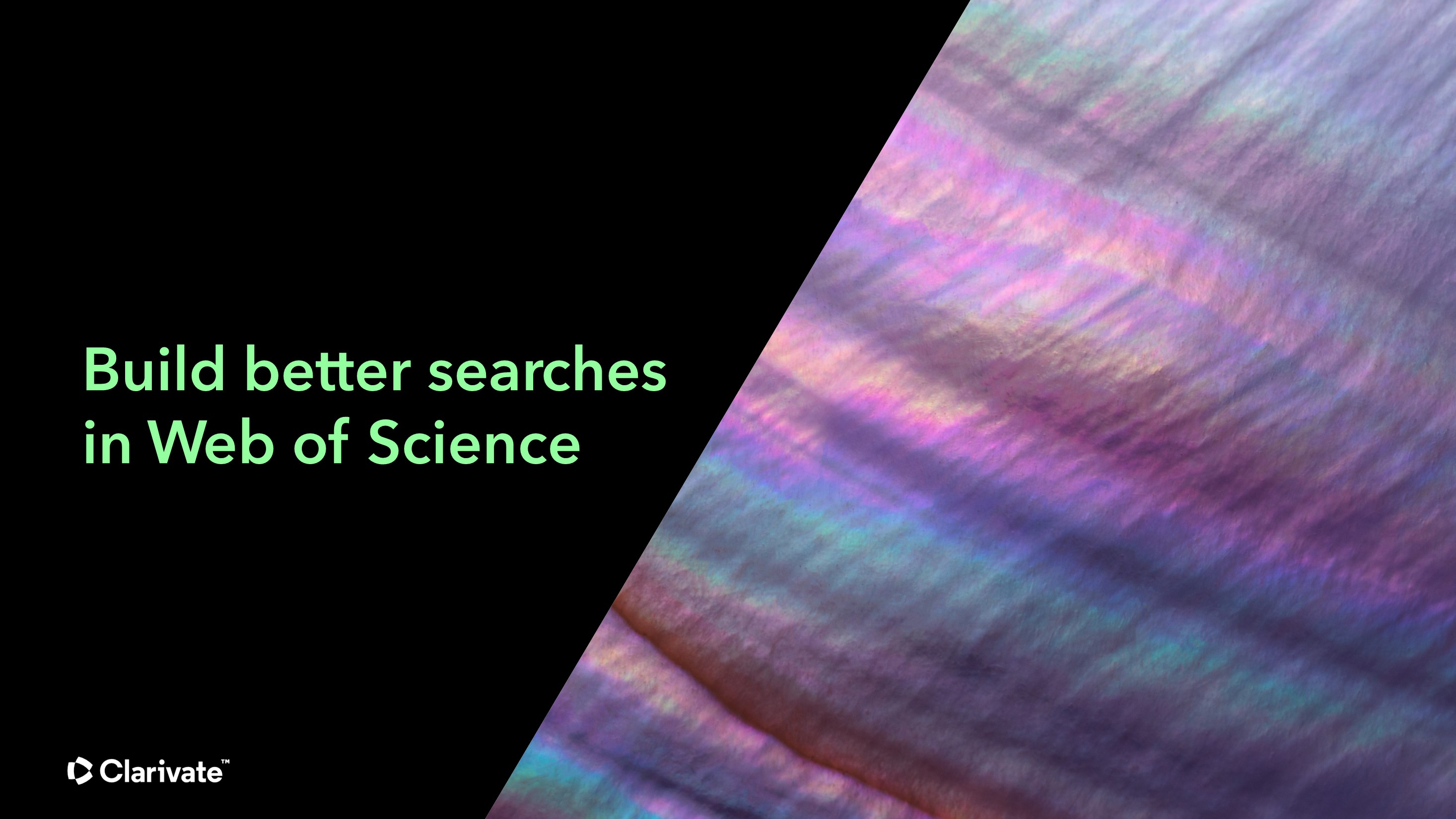

Improve Your Search!
If you noticed above, I used AND, OR, parentheses, and quotation marks. These are universal ways that can help make your search more effective.
- "quotation marks" = use for two or more words that need to be read together as a phrase in order.
- You do not need to put quotation marks around one word, but for multiple word conditions, such as "Polycystic Ovary Syndrome," use quotes.
- (Parentheses) = these work to separate out groups of concepts, like in the order of operations in math.
- if you have one concept with several related terms, group those together in parentheses, such as ("air pollution" OR "particulate matter" OR NO2 OR "nitrogen dioxide" OR PM2.5). Groups of parentheses can be combined with others, and can be useful in creating very complex searches.
- The asterisk* = Use as a "wildcard."
- For example, if I use the word Therap* in my search, that will provide results for therapy, therapies, therapeutic, therapists, etc. Can be used in Parentheses (Physical AND therap*) or (hoarding NOT animal*), but not in quotation marks.
- AND = This connects conceptual groups. It tells the search engine to "bring me both of these together." Use in all caps! (if it's not in all caps, the search engine will ignore it)
- OR = This connects groups of similar terms or synonyms. It tell the search engine to "bring me one, the other, or both together." use in all caps! (if it's not in all caps, the search engine will ignore it)
- NOT = This excludes terms, phrases, or roots of words (using the asterisk). It tells the search engine "Do not bring me this." use in all caps! (if it's not in all caps, the search engine will ignore it)
- Last Updated: Oct 27, 2025 3:39 PM
- URL: https://guides.library.uwm.edu/comsci701
- Print Page
Subjects: Communication, Health Sciences
